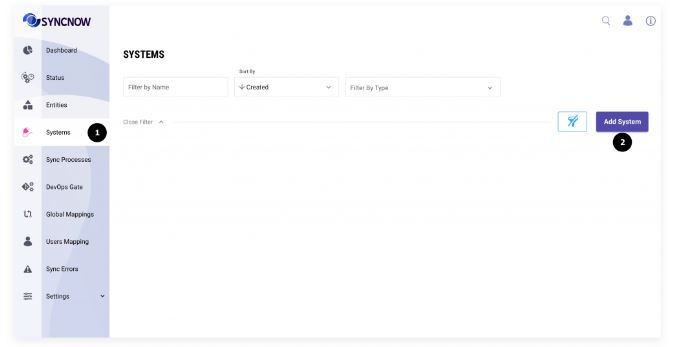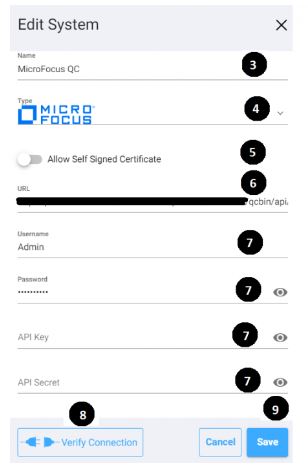Micro Focus ALM Connector
The Micro Focus ALM (formerly HP ALM) System Connector provides robust capabilities to synchronize data between Micro Focus ALM and other work systems. Key features include:
- Entity Synchronization: Synchronize or migrate entities such as defects, requirements, and tests.
- Test Steps Synchronization: Synchronize test steps along with attachments.
- Comments and Rich Text Fields: Synchronize comments and rich text fields.
- Linking and Releases: Synchronize links, releases, and subjects.
Setting Up the Connector
To set up the Micro Focus ALM Connector, follow these steps:
-
Navigate to the Systems Page:
- Go to the Systems page in SyncNow.
-
Add a New System:
- Click on the "Add System" button.
- Click on the "Add System" button.
-
Input Connector Details:
- Provide a preferred name for the connector.
- Select “MicroFocus” from the Type dropdown menu.
-
Allow Self-Signed Certificates:
- Toggle the Allow Self-Signed Certificates option as needed. It is recommended not to use self-signed certificates in production environments.
-
Set URL of the Micro Focus Instance:
- Input the URL of the Micro Focus ALM instance, including the domain name. For example,
https://servername/qcbin/api/domains/DEFAULT, whereDEFAULTis the domain name.
- Input the URL of the Micro Focus ALM instance, including the domain name. For example,
-
Authentication:
- Provide the Username and Password for the Micro Focus ALM instance.
- Alternatively, it is preferable to use an API Key and API Secret generated by the Micro Focus system for the Sync User.
-
Verify Connection:
- Click the "Verify Connection" button to ensure that the connection is successfully established.
-
Save the Configuration:
- Once the connection is verified, press the "Save" button to save the connector settings.
- Once the connection is verified, press the "Save" button to save the connector settings.
Major supported fields
| Field Name | Field Type | Sync Direction |
|---|---|---|
| ID | Number | Unidirectional (ALM to Other Systems) |
| Name | Text | Bidirectional |
| Description | Rich Text | Bidirectional |
| Status | Select List | Bidirectional |
| Priority | Select List | Bidirectional |
| Severity | Select List | Bidirectional |
| Detected By | User | Bidirectional |
| Assigned To | User | Bidirectional |
| Comments | Rich Text | Bidirectional |
| Attachments | File | Bidirectional |
| Creation Date | Date | Unidirectional (ALM to Other Systems) |
| Last Modified | Date | Unidirectional (ALM to Other Systems) |
| Target Release | Select List | Bidirectional |
| Detected in Release | Select List | Bidirectional |
| Test Steps | Rich Text with Attachments | Bidirectional |
| Requirements Coverage | Link | Bidirectional |
| Subject | Select List | Bidirectional |
| Release | Select List | Bidirectional |